Hello
Included: - "System Information" function. Admin and G-Mods see in the online overview "Error Messages"
- Admin can select the Member Groups allowed to view 'Who is Where'
- Admin can specify the Member Groups that are allowed to view Online Overview
- If "Show User Tools for username links" is enable (Forum Settings), the Username will link with Tool-links
Who is Where Description: Settings and Features: Admin can set the "Who is Where" in ...
'Admin Center' >> 'Advanced Settings' >> 'Advanced' >> 'Who is Where Settings'
- shows what a user is doing on the board
- shows a link or button to the online overview in the yabb menu
- shows the ips of the users to the admins and global moderators in the online overview
- admin actions can be hidden for all other users (also g-mods)
- user can send 'direct messages' to other users in the online overview
- members can hide 'direct messages icon' in his/her profile, so it will not display in online overview
- admin can denable above 'direct messages icon' profile setting
Note: In YaBB 2.6.0/1 it`s supported the function 'stealth'.
Function 'stealth': - hidden user will not display in the online overview
- only admin and global mods can see hidden user (marked with a red
°)
- hidden user will not display in the online overview
Screenshots: (Screen pics are from YaBB 2.5.2) - Who is Where overview

- Adminsettings (Advanced Settings)

- Send direct message

- displayed direct message

- profile setting (if admin allow)

- Usertools (if admin have set in Forum Settings)

"System Information" for Admins and G-Mods
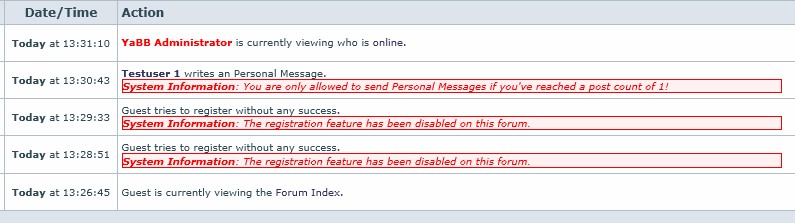 Have fun with this Mod ... zip is attach in this thread
Have fun with this Mod ... zip is attach in this thread  Who is Where Mod
Who is Where Mod for
YaBB2.4 -
YaBB 2.5AE -
YaBB 2.5.2 you can download
here.
Who is Where Mod for
YaBB2.6.0 you can download
here.
lg XTC


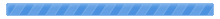

 Pages:
Pages: 
 'Who is Where' Beta2 for YaBB 2.6.1 (Read 10964 times)
'Who is Where' Beta2 for YaBB 2.6.1 (Read 10964 times)



